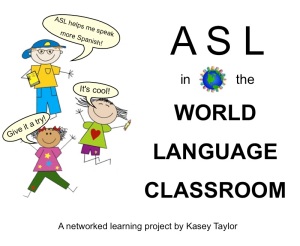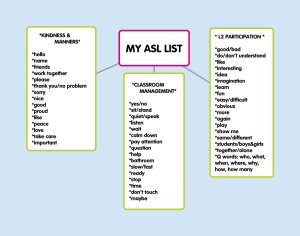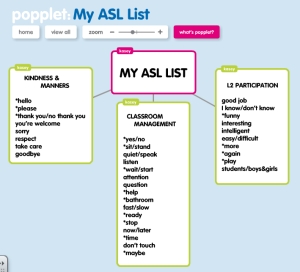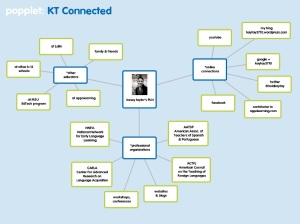This summer has been a wonderful experience of professional and personal growth due to CEP 810. My head is swirling with new knowledge, new ideas and new ambitions for the school year. I am actually still digesting it all, waiting for the dust to settle so to speak. There are so many things to consider.
I think the biggest impact this class has had on changing my professional practice is by bringing me to better understand the importance of a PLN and embracing the mindset of “sharing your genius.” I realize that during the many years I spent as the sole Spanish teacher in my division I had very little opportunity for in-house professional development. I did not see this as a terrible thing. I enjoyed the autonomy actually and was quite content. And for specific PD related to my discipline and age group, I sought out plenty of opportunities to learn on my own or from school visits, local workshops and national conferences (thank goodness I work at a fabulous school that is very committed to supporting outside PD). But during those years on my own little island, I probably spent (i.e. wasted) so much time recreating the wheel instead of connecting and collaborating with others. I did not often reach the “share” stage – the stage that consistently marked its importance in CEP810 as our final weekly task. So now that I am building a stronger PLN, I see its immense value. I will now have way more opportunities for professional growth which will open up many possibilities for my students to build connections beyond our school community also.
Other big takeaways from my work this summer? Well, I could rattle off a dozen or so new technologies that I have become more familiar with and/or rediscovered in a new way such as Popplet, Twitter, WordPress, Scoop.it!, Google+, Edmodo, Skype and my new bestie again, Evernote. But what is more important to communicate is another key mindset that has been reinforced along with learning about all of these wonderful new tech tools. It is the mindset of being thoughtful of the “how” and “why” of integrating technology while remaining open to the idea of “repurposing” technology to fit our teaching and learning needs.
I came into CEP810 with a concern for management of personal/professional time when it comes to being a more connected individual. I still have not exactly resolved this dilemma and have actually added MUCH more to my professional plate. However, I have also acquired some new strategies to help in this area. The most important of those strategies though does not have to do with some latest and greatest, super cool tech tool. It once again goes back to new mindsets. CEP810 has helped reshape my attitude towards being connected and being a learner, and I feel more positive about investing the time to figure out how all the pieces can fit together.
Tomorrow I return to school for our opening days of faculty meetings and room preparation. I am excited to dive right into the school year with all of my renewed energy. But I will do my best to pace myself and be considerate of how I approach incorporating these new practices into my teaching life… especially with all the tweet talk about technology one day replacing teachers. Even though I’m not so worried about this theory (at least in my teaching lifetime), I at the very least know that I don’t want to face the possibility that twitter user @tonyvincent presented: “Technology won’t replace teachers, but teachers who use technology will probably replace teachers who don’t.”
Thank you CEP810!